Exporting to .apkg
This is the simplest way to export flashcards to Anki. Exporting creates a.apkg file which can then be opened in Anki and imported. Anki already handles deduplication.
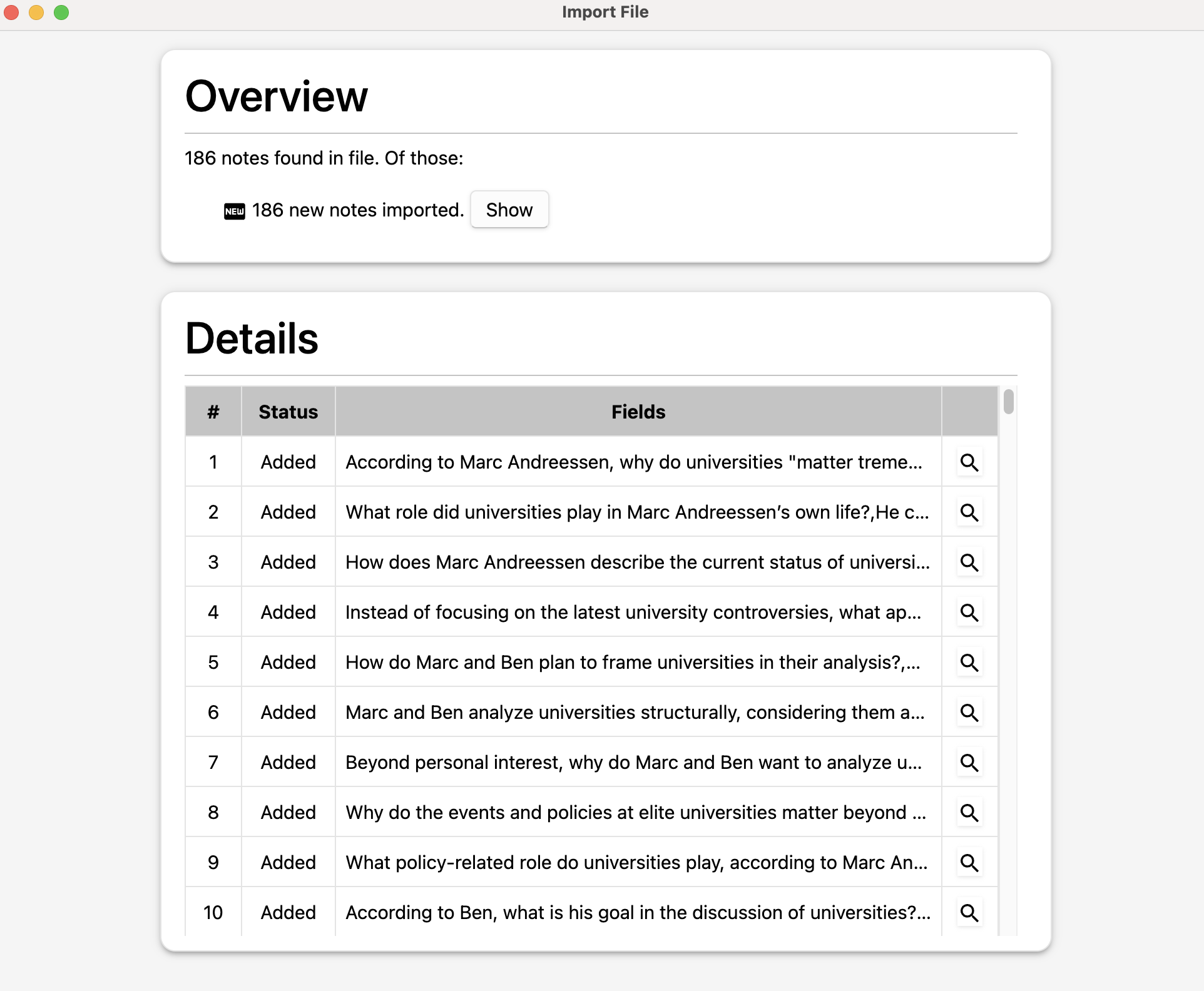
Exporting with AnkiConnect
AnkiConnect is an Anki plugin that allows external applications to interact directly with your Anki collection. You are then able to export directly into an existing or new deck with one click.Limitation: Anki must be open with AnkiConnect installed on the same device Janus is running on.
Setup
- Follow the instructions to install AnkiConnect here.
- Give Janus permission to access your Anki collection:
- Go to
Tools > Add-ons, clickAnkiConnect, and thenConfig.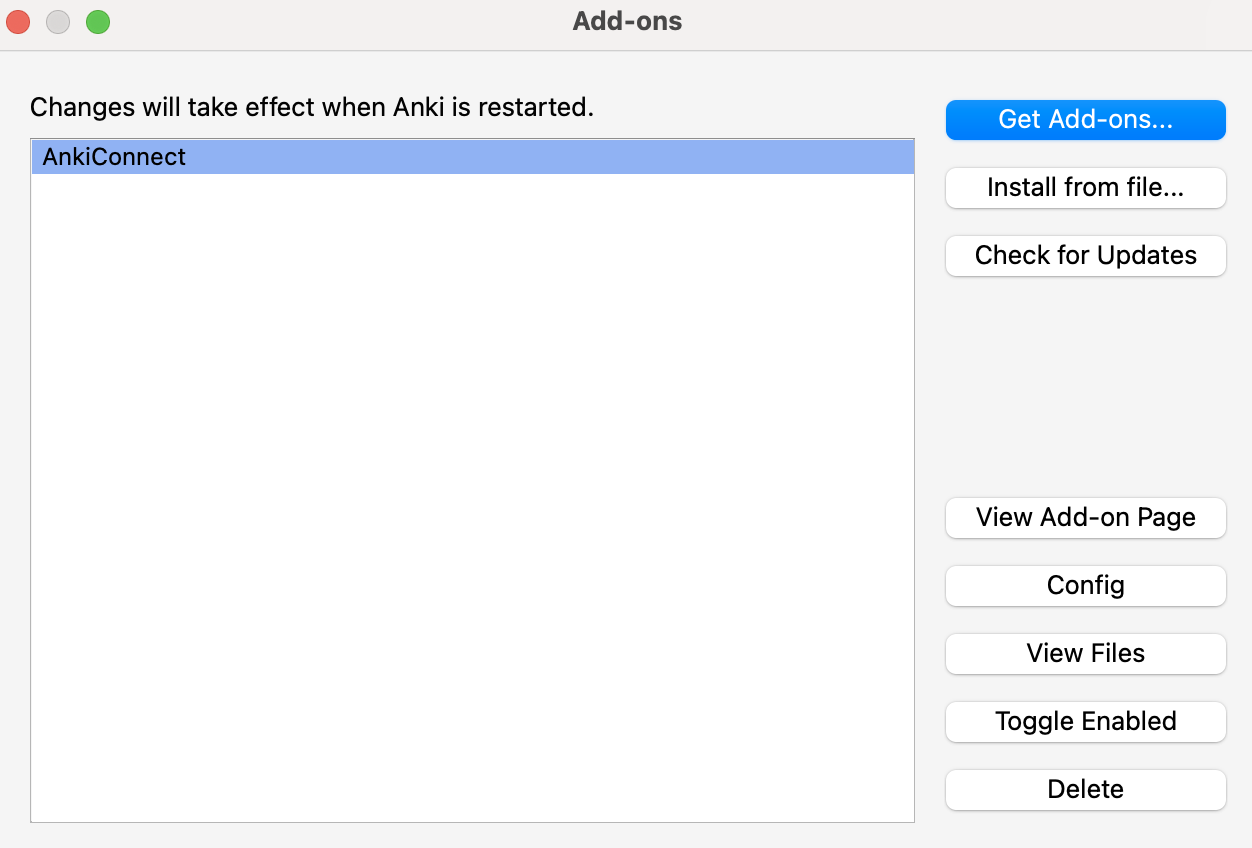
- Add
"https://app.janus.cards"to thewebCorsOriginList. Do not forget to add a comma between each element in the list, and do not add an extra/at the end of the URL.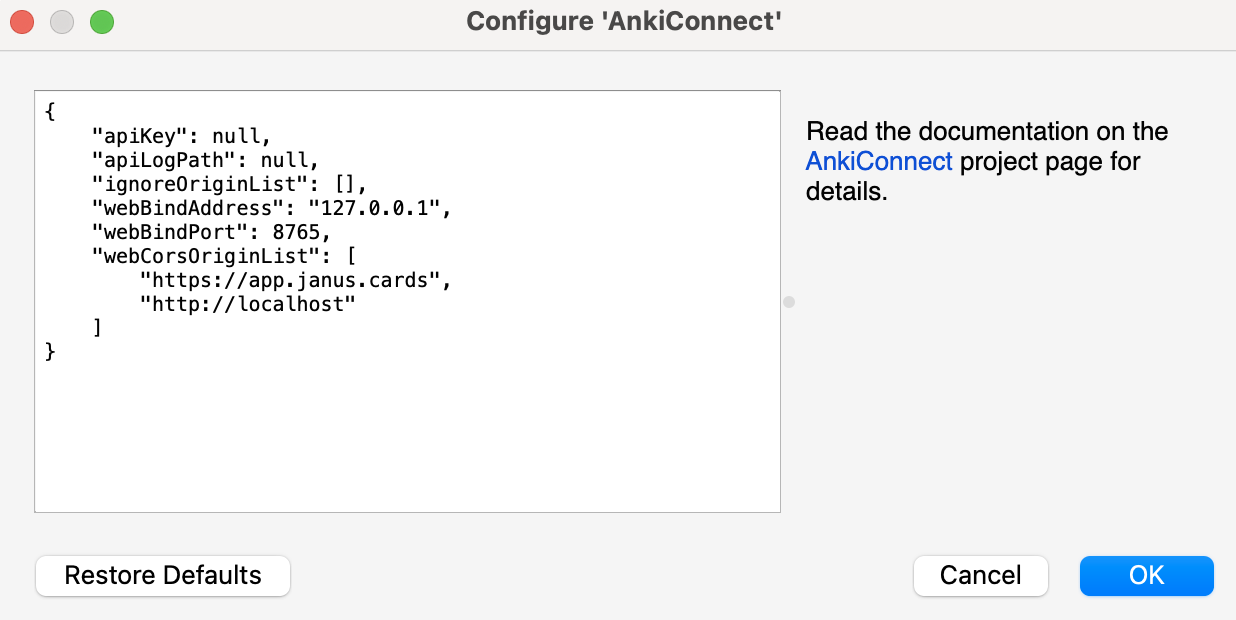
- Go to
- Restart Anki if the add-on prompts you to apply the new configuration.
